Please go to the Blogger start page - it looks like this:

If you DO have a Google, GMail, Blogger, or other Google account, please log in at the top right.
If you DON'T have a Google account yet, click the Create Your Blog Now orange arrow.
Note: If you don't have a Google account you will need to create a new account. Google will send a confirmation message to your email address - perhaps Yahoo or Hotmail.
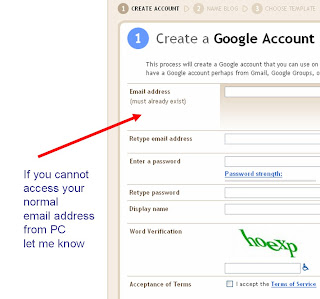 If you don't have access to an email address today, on this PC (maybe you auto-login at home with Microsoft Outlook) let me know and I will loan you a temporary email address. Don't forget to change it when you get home!
If you don't have access to an email address today, on this PC (maybe you auto-login at home with Microsoft Outlook) let me know and I will loan you a temporary email address. Don't forget to change it when you get home!Now name your blog:
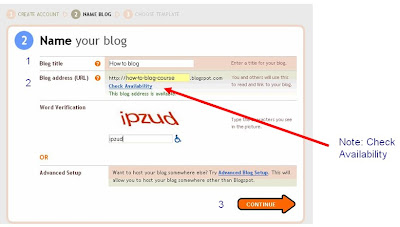 Don't forget to check availability of the name you want. Click CONTINUE.
Don't forget to check availability of the name you want. Click CONTINUE. Please choose Minima. Yes, I know the other templates are pretty, but when I say "click top right", for instance, we need to all have the same thing in the "top right"corner. You can play around with the templates when you get home!
Please choose Minima. Yes, I know the other templates are pretty, but when I say "click top right", for instance, we need to all have the same thing in the "top right"corner. You can play around with the templates when you get home!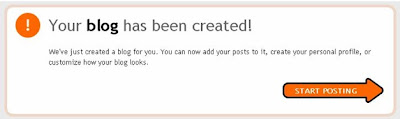 Yay!
Yay!Technorati Tags:
No comments:
Post a Comment